
|
|
|
There are 332 commands. Click at a category to see its commands or use the search.
• PLEASE READ: Info for using this reference
abs, ai_eater, animate, behaviour, buffer, builtat, callscript, compare_behaviour, compare_material, cos, count, count_behaviourinrange, count_inrange, count_state, count_stored, create, currentclass, currentid, day, debug, decisionwin, defparam, distance, downloadfile, exists, extract, fileexists, freespace, getamount, getlocal, getpitch, getplayerammo, getplayervalue, getplayerweapon, getroll, getsetting, getstatevalue, getstored, getweather, getx, gety, getyaw, getz, gotskill, gotstate, growtime, gt, health, hit_damage, hit_weapon, hour, impact_amount, impact_class, impact_first, impact_ground, impact_id, impact_kill, impact_x, impact_y, impact_z, inarea, inarea_dig, inarea_fish, inarea_freshwater, inputwin, inrange, int, intersect, inview, join, lastbuildingsite, length, lives, loadani, loadfile, loadmaptakeover, loadvars, locked, loop_id, mapsize, maxhealth, menu, minute, mkdir, name, parent_class, parent_id, playerdistance, playergotitem, playerspotted, random, randomcreate, replace, riding, savevars, selectplace_x, selectplace_y, selectplace_z, sin, skillvalue, sleeping, split, state, storage, tan, targetclass, targetdistance, targetid, targetx, targety, targetz, terrain, terrainy, timercount, trim, type, unstore, use_x, use_y, use_z, varexists, viewline abs ValueCategories: variables, return Returns the absolute value of a variable - meaning: the number turns positiveai_eaterCategories: objects, return Sorry, info not available in english!Gibt die ID der Unit zur├╝ck, die beim letzten ai_eat-Event etwas "gegessen" hat animateCategories: models, objects, return Sorry, info not available in english!Animiert eine bestimmte Einheit. Mit Geschw. wird die Geschwindigkeit der Animation festgelegt (Faktor). Mit Modus kann ein Abspielmodus gew├Ąhlt werden: 0 - stoppen (andere Parameter spielen dann keine Rolle) 1 - in Schleife abspielen 2 - vor und zur├╝ck abspielen 3 - einfach abspielen Wichtig: Die Animation muss mit exakt den gleichen Frameangaben noch vor dem Erstellen der Unit, die animiert werden soll, geladen werden. Dies wird mittels loadani gemacht. Am besten beim Event on:preload. behaviourCategories: objects, return Sorry, info not available in english!Gibt das Verhalten eines Objects, einer Unit oder eines Items als String zur├╝ck. Mit Typ-ID ist die ID in den Definitionen gemeint und NICHT die ID einer Instanz auf der Map (siehe type-Scriptbefehl). Achtung: Bei Units wird das Behaviour als Zahl zur├╝ckgegeben, da jedes Verhalten hier intern als Zahl gespeichert wird bufferCategories: buffer, return Sorry, info not available in english!Gibt den Inhalt des Buffers als String zur├╝ck. Zeilenumbr├╝che werden als ┬Ž dargestellt builtatCategories: buildings, return Sorry, info not available in english!Gibt die ID des Objects zur├╝ck, an welchem das angegebene Geb├Ąude errichtet wurde (im Zusammenhang mit atobject in der buildings.inf). Wenn nichts gefunden wird, wird 0 zur├╝ckgegeben. Info: Intern wird hierbei nach einem Link-State (53) gesucht, dessen statevalue (1) der ID des angegeben Objects entspricht! callscript "Server", "Path" [,Execute]Categories: misc, return Calls a script or file from a serverYou can enter a domain name or ip for the server. The path is relative to the root web-folder of the directory. It command will return 1 if the connection was successful (doesn't mean that calling the file worked). The output will be saved in the buffer of Stranded II. Set execute to 1 if you want to run the contents of the buffer as global script. You don't need to have an event in the script for that but you can use the event "download" if you want to. compare_behaviourCategories: return, objects Checks if the object has that behavior and returns 1 if yes, otherwise 0.compare_materialCategories: return Checks if the object has that material and returns 1 if yes, otherwise 0.cosCategories: return Sorry, info not available in english!Gibt den Cosinus mal 100 (*100) von Wert zur├╝ck. Wird bei Faktor 0 angegeben, wird NICHT mal 100 gerechnet countCategories: return Sorry, info not available in english!Gibt die Anzahl eines bestimmten Objekttyps auf der gesamten Karte zur├╝ck count_behaviourinrange "Class", "Behaviour" [,Radius] [,"Class2", ID2]Categories: return, player, objects Returns the number of those objects located within a radius (standard length: 300) around the player (or an object), that belong to a certain Class and have a certain Behaviour.count_inrange "Class", Type [,Radius] [,"Class2", ID2]Categories: return, player Returns the number of objects of a certain type that are located within a radius (standard length: 300) around the player (or an object)count_state "State"Categories: states, return Returns the number of a type of state that are assorted to any objects on the whole mapcount_stored "Class", ID, [,Type]Categories: items, return Returns the number of a type of item that is stored in a certain object.If the parameter Type is left out, the command will return the number of all stored items create "Class", Type [, X, Z] [, Amount]Categories: objects, return Creates an object of a certain type at the position determined by X and Z. If X and Z are not stated, the object will be created right at the player's position. The parameter Amount may only be specified for objects (standard value: 1).The command returns the ID of the new object debugCategories: misc, return Sorry, info not available in english!Gibt Informationen zum Debuggen (Fehler beheben) in der Konsole aus. Es kann eine Klasse (object, unit, item, info) mit ID oder folgendes (dann ohne ID) angegeben werden: vars - Liste aller Variablen scripts - Liste aller Scripts decisionwin "Text" [,Font] [,"Cancel"] [,"Okay"] [,"Image"]Categories: interface, return Shows a message box that can be clicked away by an okay button and a cancel button. 1 for okay or 0 for cancel will be returned. T
Zeigt eine Nachricht an welche man mit einem Okay- oder einem Abbruch-Button wegklicken kann. Bei Okay wird 1, bei Abbruch 0 zur├╝ckgegeben. Font determines which text font to use (standard value: 0).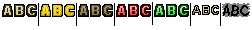 The parameters Cancel and Okay define the captions for the okay and the cancel button. You can also enter a path to a background picture per Image (displayed centredly) defparamCategories: return Sorry, info not available in english!In den Definitionen von Objects, Units und Items lassen sich bei jedem Object ├╝ber die Zeile param=Parameter,Wert beliebig viele Parameter erstellen. ├ťber diesen Befehl wird der Wert eines beliebigen Parameters bei einem bestimmten Objekttyp ausgegeben. Ist der Parameter nicht vorhanden so wird 0 ausgegeben downloadfile "Server", "Path", "File"Categories: misc, return Loads a file from a serverYou can enter a domain name or ip for the server. The path is relative to the root web-folder of the directory. The file will be locally saved as "File". This has to be a path/filename relative to the mod-dir. The command returns 1 if it worked, otherwise 0. exists "Class", IDCategories: return Checks wether a certain object does exist and returns 1 if it does and 0 if it does notextractCategories: strings, return Sorry, info not available in english!Extrahiert einen Teil aus einem String und gibt ihn zur├╝ck. Start steht hierbei f├╝r das Zeichen, ab dem extrahiert werden soll (beginnend ab 1) und L├Ąnge f├╝r die Anzahl der Zeichen, die extrahiert werden sollen. Wird L├Ąnge nicht angegeben oder f├╝r L├Ąnge -1 angegeben, so wird alles bis zum Ende des Strings extrahiert freespace X, Y, Z [,Radius] [,Objects] [,Units] [,Items] [,Infos]Categories: return Removes all objects in a certain radius (default 300) around a certain position. By default everything but infos will be removed but you can use 0 and 1 to control what you want to remove (1) and what not (0).getamount IDCategories: items, return Returns the amount of an item with that ID (0 if it does not exist)getlocal "Class", ID, "Variable"Categories: variables, return Gets the value of a certain local variable at a certain object. This allows to access local variables from other objects.getplayervalueCategories: player, return Returns a value of the player:1 - Health 2 - Hunger 3 - Thirst 4 - Fatigue getsettingCategories: misc, return Sorry, info not available in english!Gibt einen Einstellungs- oder Systemwert zur├╝ck. Die Einstellungen k├Ânnen vom Spieler im Optionsmen├╝ vorgenommen werden. Folgende Werte lassen sich abfragen: xres - horizontale Bildschirmaufl├Âsung (Pixel) yres - vertikale Bildschirmaufl├Âsung (Pixel) depth - Farbtiefe (Bit) debug - Debugmodus an? (0/1) viewrange - Sichtweite gore - Blut? (0/1) commandline - Parameter die Stranded 2 beim Start ├╝bergeben wurden chat - aktuelle Eingabe beim Chat lastchat - zuletzt geschriebene Chatzeile time - System Uhrzeit date - System Datum version - Stranded II Version getstatevalue "Class", ID, "State" [,Value]Categories: states, return Returns a value of a certain state. By default (Value=0) you get the normal value but you can also get other values:0 - Value (Standard) 1 - Size/Range 2 - Red-Value 3 - Green-Value 4 - Blue-Value getstored "Class", ID [, Type]Categories: items, return Returns the ID of a stored item or 0 if no item is found. Omit the Type parameter if you want to return the ID of any stored item - no matter what type it hasgetweatherCategories: weather, return Returns the current weather as number:0 - Sun 1 - Rain 2 - Snow 3 - Thunder gotstate "Class", ID, "State"Categories: states, return Returns 1 or 0 depending on wether the object does have the named state or notgrowtimeCategories: objects, return Sorry, info not available in english!Gibt den growtime-Wert eines bestimmten Objekt-Typs aus der Definition zur├╝ck gtCategories: return Returns the "game time". It's the in-game time (time in menus not included) in milliseconds since loading the map or the savegame.health"Class", ID [,Change]Categories: objects, return Returns the health of an object or 0 if it doesn't exist.Also changes the value by adding Change to it, if you set a change value. hit_damageCategories: return Returns the amount of damage that was dealt by the last attack. Use this command for on:hit eventshit_weaponCategories: return Returns the ID of the weapon that the last attack was performed with. Use this command for on:hit eventsimpact_classCategories: return Returns the class of the object which has been hit during an impact eventimpact_firstCategories: return One impact can lead to several impact events if several objects are hit at the same time. Use this command to check if this is the first impact event (1) or not (0)impact_groundCategories: return Returns 1 if the floor/terrain has been hit on an impact event, otherwise 0inarea_freshwater "Class", IDCategories: return Checks if an object is inside a freshwater area (info)inputwin "Text" [,Font] [,"Cancel"] [,"Okay"]Categories: interface, return, strings Sorry, info not available in english!Zeigt eine Nachricht mit einem Eingabefeld sowie einem Okay- und einem Abbruch-Button an. Bei einem Klick auf Okay wird die Eingabe als String zur├╝ckgegeben, bein einem Klick auf Abbruch stets eine 0. Mit Schrift kann man eine Schriftart festlegen (Standard 0). 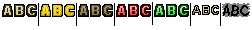 ├ťber Cancel und Okay lassen sich die Texte f├╝r den Okay- sowie den Abbrechen-Button festlegen. ├ťber Bild kann auch ein Pfad zu einem Hintergrundbild angegeben werden (wird zentriert angezeigt) inrange "Class", ID [,Radius] [,"Class2", ID2]Categories: return, player Checks wether the object is within a radius (standard length: 300) of the player (or a second object) and returns 1 or 0intersectCategories: objects, return Sorry, info not available in english!Pr├╝ft, ob sich ein Objekt mit irgend einem anderen Objekt ├╝berschneidet (oder mit genau dem angegebenen Objekt) und gibt je nachdem 1 oder 0 zur├╝ck inview "Class", IDCategories: return, player Returns 1 of the object is currently in the field of view and 0 if it is notjoinCategories: strings, return Sorry, info not available in english!Verbindet mehrere Strings zu einem langen String und gibt diesen zur├╝ck. F├╝r Wert k├Ânnen Strings aber nat├╝rlich auch Zahlen oder Variablen angegeben werden lastbuildingsiteCategories: buildings, return Sorry, info not available in english!Liefert die ID des Baustellen-Objects der zuletzt angelegten Baustelle zur├╝ck (der aktuelle Wert ist im build_start-Event noch nicht verf├╝gbar, sondern erst anschlie├čend) lengthCategories: strings, return Sorry, info not available in english!Gibt die l├Ąnge eines Strings (die Anzahl der Zeichen, die er enth├Ąlt), als Zahl zur├╝ck lives "Class", IDCategories: return Returns if an object lives. Only important for units because they are the only objects which still exist after destruction (also see exists command).loadaniCategories: models, objects, return Sorry, info not available in english!L├Ąd eine Animation f├╝r einen bestimmten Unit-Typ. Der Unit-Typ ist hierbei die ID aus der Definition. Der Befehl sollte beim Event on:preload ausgef├╝hrt werden, da er VOR dem Erstellen der Unit, die sp├Ąter animiert werden soll, aufgerufen werden muss. Zum eigentlichen Animieren einer Unit im Spiel wird animate mit dem gleichen Start- und Endframe genutzt loadfile "File" [,"Part"]Categories: buffer, return Loads the content of a file to the buffer and returns the buffer's content in form of a string (line breaks are displayed as ┬Ž).If the parameter Part is specified, the command only loads a certain passage of the file. In the files, parts are marked by the character string //~ which can only be inserted at the beginning of a line. Promptly after it (without spaces), a name can be given to the part. I.e. //~MyPassage Now if you fill in MyPassage as a parameter, the command loads from the very line on that begins with //~MyPassage and stops as soon as the next //~ is reached or if the file ends. This way, you can stuff as much script and text into a single file as you wish. loadmaptakeoverCategories: misc, return Sorry, info not available in english!Gibt zur├╝ck, ob die aktuelle Map Daten von einer vorhergehenden Map ├╝bernommen hat (1) oder nicht (0). Dies kann nur der Fall sein, wenn die Map per loadmap-Befehl geladen wurde. Der Befehl funktioniert nur unmittelbar nach dem Laden der Map. Wenn zwischndurch ein Spielstand gespeichert und wieder geladen wird, gibt der Befehl 0 zur├╝ck, auch wenn die Map urspr├╝nglich Daten ├╝bernommen hat loadvars ["File"]Categories: variables, return Loads all variables from a file that has been saved before per savevars command (standard destination: "varcache" in the mod folder).Afterwards, the variables are available again as normal global variables - just like before lockedCategories: buildings, items, return Sorry, info not available in english!Ermittelt, ob ein Geb├Ąude oder eine Kombination gesperrt ist (1) oder nicht (0). F├╝r Geb├Ąude m├╝ssen Zahlen angegeben werden und f├╝r Kombinationen Texte. Je nachem erkennt Stranded II automatisch, ob ein Geb├Ąude oder eine Kombination gepr├╝ft werden soll loop_idCategories: basic, return Sorry, info not available in english!├ťber den Befehl loop_id wird der Z├Ąhlwert der Schleife (bei count) bzw. die ID des Objects, der Unit, des Items oder des Infos zur├╝ckgegeben. Nat├╝rlich ├Ąndert sich dieser R├╝ckgabewert bei jedem Schleifendurchlauf. Der Befehl macht nat├╝rlich nur innerhalb von Schleifen einen Sinn (siehe loop) mapsizeCategories: return Sorry, info not available in english!Gibt die Gr├Â├če (L├Ąnge bzw. Breite) der aktuellen Map zur├╝ck (L├Ąnge und Breite sind immer identisch) maxhealth "Class", ID [,Alteration]Categories: objects, return Returns the maximum hitpoints of an object, a unit or an item. If the specified object does not exist, the returned value will be 0. If an Alteration is specified, the maximum hitpoints will be increased by the value (resp. decreased, in case it is negative). However, an alteration only works on objects and units, not on items!menuCategories: interface, return Sorry, info not available in english!Gibt die interne Kennungs-ID des Men├╝s/Modus zur├╝ck, in welchem sich das Spiel gerade befindet. Einige der IDs: 0 - normales Spiel 1 - Charaktermen├╝ 2 - Inventar 3 - Tagebuch 20 - Geb├Ąudewahl 21 - Nachricht (msg) 23 - Austausch (exchange) 24 - Landkarte (map) 25 - Schloss knacken (cracklock) 26 - Dialog (dialogue) 100 - Sequenzmodus (seqstart) 300 - Geb├Ąudeplatzierungsmodus 301 - Platzierungsmodus (selectplace) mkdirCategories: misc, return Sorry, info not available in english!Erstellt einen Ordner und gibt bei Erfolg 1 und ansonsten 0 zur├╝ck. Der Pfad zum Ordner ist relativ zum Mod-Ordner. mkdir "saves\blubber" erstellt z.B. den Ordner "blubber" im "saves"-Ordner nameCategories: objects, return Sorry, info not available in english!Gibt den Namen eines Objects, einer Unit oder eines Items als String zur├╝ck. Mit Typ-ID ist die ID in den Definitionen gemeint und NICHT die ID einer Instanz auf der Map (siehe type-Scriptbefehl) parent_classCategories: items, return Sorry, info not available in english!Gibt die Klasse des Objekts zur├╝ck, in welchem das Item eingelagert ist. Wenn das Item nicht eingelagert ist, wird 0 zur├╝ckgegeben parent_idCategories: items, return Sorry, info not available in english!Gibt die ID des Objekts zur├╝ck, in welchem das Item eingelagert ist. Wenn das Item nicht eingelagert ist, wird 0 zur├╝ckgegeben playerdistance "Class", IDCategories: return, player Returns the distance between the player and an objectplayergotitem TypeCategories: return, player, items Returns the number of items of the specified type that the player has in his posessionplayerspottedCategories: player, return Returns 1 if the player is currently hunted/followed/spotted by an aggressive unitrandom Limit or Lower Limit, LimitCategories: return Returns a random number between 0 and whatever limit is determined. If a Lower Limit is defined, the random number will be created between it and the upper Limit.The command can also be shortened to rand randomcreateCategories: objects, return Sorry, info not available in english!├ähnlich wie beim Befehl create wird hier ein Objekt erstellt und die ID des Objekts zur├╝ckgegeben (bzw. 0 wenn das Erstellen fehlgeschlagen ist). Der Unterschied liegt darin, dass das Objekt an einer zuf├Ąlligen Position erzeugt wird. ├ťber Y Min und Y Max kann hierbei festgelegt werden, auf welcher H├Âhe sich diese zuf├Ąllige Position befinden muss (Standard: 0-1.000.000, also ├╝ber dem Meeresspiegel). ├ťber Menge kann im Fall von Items eine Menge angegeben werden. F├╝r alle anderen Klassen ist dieser Parameter irrelevant! Achtung: Der Befehl geht bis zu 10.000 zuf├Ąllige Positionen durch, bis er eine geeignete Stelle gefunden hat. Wenn er nach diesen 10.000 Versuchen noch keine Stelle gefunden hat, wird 0 zur├╝ckgegeben replaceCategories: strings, return Sorry, info not available in english!Sucht im String alle "Von" und ersetzt sie durch "Zu". Der neue String wird zur├╝ckgegeben ridingCategories: player, return Returns the ID of the unit which the player is currently riding or 0 if he is not riding anythingsavevars ["File"] [, "Variables"]Categories: variables, return Saves all global variables in a file (standard destination: "varcache" in the mod folder). If File is filled in, the values will be saved to the particular name instead.By standard, ALL global variables will be saved. Alternatively, you can name variables by the parameter Variables (seperated by commas). In this case, only the desired variables will be saved. Depending on wether the process was successful, the parameter will return 1 or 0. Per loadvars command the variables can be loaded again selectplace_xCategories: interface, return Sorry, info not available in english!Liefert die X-Koordinate des letzten Klicks im Platzierungsmodus zur├╝ck (zu benutzen im selectplace Event!) selectplace_yCategories: interface, return Sorry, info not available in english!Liefert die Y-Koordinate des letzten Klicks im Platzierungsmodus zur├╝ck (zu benutzen im selectplace Event!) selectplace_zCategories: interface, return Sorry, info not available in english!Liefert die Z-Koordinate des letzten Klicks im Platzierungsmodus zur├╝ck (zu benutzen im selectplace Event!) sinCategories: return Sorry, info not available in english!Gibt den Sinus mal 100 (*100) von Wert zur├╝ck. Wird bei Faktor 0 angegeben, wird NICHT mal 100 gerechnet sleepingCategories: player, return Sorry, info not available in english!Gibt zur├╝ck ob der Spieler gerade schl├Ąft (1) oder nicht (0). Vor allem f├╝r Scripts beim changeday-Event sinnvoll splitCategories: strings, return Sorry, info not available in english!Teilt einen String mittels des angegebenen Trennzeichens in mehrere Strings auf und gibt den angegebenen Teilstring zur├╝ck (beginnend ab 0) Beispiel: $txt=split("Hallo.Test.!",".",0); -> $txt="Hallo" stateCategories: states, return Sorry, info not available in english!Gibt beim addstate Event oder beim freestate Event den Typ des States zur├╝ck, der gerade hinzugef├╝gt bzw. entfernt wurde storageCategories: objects, items, return Sorry, info not available in english!Gibt die freie, genutzte oder komplette Lagerkapazit├Ąt eines Objects oder einer Unit in Gramm zur├╝ck. 0 - freie Lagerkapazit├Ąt (standard) 1 - genutzte Lagerkapazit├Ąt 2 - komplette Lagerkapazit├Ąt Wenn du ein Item angibst, wird dessen einfaches Gewicht zur├╝ckgegeben. Der Modus spielt dann keine Rolle tanCategories: return Sorry, info not available in english!Gibt den Tangens mal 100 (*100) von Wert zur├╝ck. Wird bei Faktor 0 angegeben, wird NICHT mal 100 gerechnet targetclassCategories: player, return Sorry, info not available in english!Gibt die ermittelte Klasse vom letzten scantarget-Aufruf zur├╝ck. -2 - Wasser -1 - Boden 0 - Nichts 1 - Object 2 - Unit 3 - Item targetdistanceCategories: player, return Sorry, info not available in english!Gibt die Distanz zwischen dem Spieler/der Kamera und den Koordinaten vom letzten scantarget-Aufruf zur├╝ck. Achtung: Wenn bei scantarget nichts erfasst wurde, liefert der Befehl die Entfernung zwischen der Kamera und dem Punkt 0,0,0. targetidCategories: player, return Sorry, info not available in english!Gibt die ermittelte ID vom letzten scantarget-Aufruf zur├╝ck (0 wenn kein Objekt im Zielvisier ist) targetxCategories: player, return Sorry, info not available in english!Gibt die X-Koordinate des Zielpunktes vom letzten scantarget-Aufruf zur├╝ck targetyCategories: player, return Sorry, info not available in english!Gibt die Y-Koordinate des Zielpunktes vom letzten scantarget-Aufruf zur├╝ck targetzCategories: player, return Sorry, info not available in english!Gibt die Z-Koordinate des Zielpunktes vom letzten scantarget-Aufruf zur├╝ck terrainCategories: misc, return Sorry, info not available in english!Gibt die H├Âhe des Terrains an einer bestimmten Position zur├╝ck oder ver├Ąndert diese. Mit X und Z wird die Position festgelegt. ├ťber Modus wird entschieden, was gemacht werden soll: 0 - die H├Âhe des Terrains wird als Wert zwischen 0-100 zur├╝ckgeliefert (der H├Âhe-Parameter darf hier nicht angegeben werden!) 1 - das Terrain wird auf die Angegebene H├Âhe (Wert zwischen 0-100) gesetzt 2 - das Terrain wird um die angegebene H├Âhe ver├Ąndert (negative Werte zum absenken) 3 - gibt die zugeh├Ârige X-Position in der Terrainmatrix zur├╝ck. Nicht jede 3D Koordinate hat eine zugeh├Ârige Koordinate im Terrain (da das Terrain nur eine begrenzte Zahl an H├Âhenpunkten hat). 4 - gibt die zugeh├Ârige Z-Position in der Terrainmatrix zur├╝ck (siehe 3). Die H├Âhenangabe erfolgt bei diesem Befehl mit einem Wert zwischen 0 und 100. Hierbei steht 0 f├╝r ganz tief, 100 f├╝r ganz hoch. Bei etwa 50 liegt der Meeresspiegel. Nur bei Modus 1 und 2 darf/muss der H├Âhe-Parameter angegeben werden terrainyCategories: return Returns the height of the terrain at a certain position.Water surface is Y=0, under water is Y<0 and over water is Y>0. timercount "Class", IDCategories: timers, return Returns the number of running timers at an object. Use class 0 and omit the ID if you want to return the number of global timers.trimCategories: strings, return Sorry, info not available in english!Entfernt Leerstellen am Anfang und am Ende eines Strings und gibt den neuen String zur├╝ck typeCategories: return Returns the type of an object or 0 if it doesn't exist.The type of an object equals the ID in its definition (NOT the ID on the map). unstore ItemID [,Count]Categories: items, return Removes an item from the inventory of its parent and places it freely into the game world. Count can be used to select how many items you want to "unstore" (default 1).The command returns the ID of the new item. It will be placed at the position of its parent object. varexists "Variable"Categories: variables, return Checks wether the specified variable does exist or not, and accordingly returns either 1 or 0viewlineCategories: misc, return Sorry, info not available in english!Pr├╝ft ob eine freie Sicht zwischen den 2 angegebenen Punkten besteht oder ob ein Objekt die Sicht behindert und gibt je nachdem 1 (freie Sicht) oder 0 (blockierte Sicht) zur├╝ck Achtung: Es wird nicht darauf geachtet, ob die blockierenden Objekte eventuell durchsichtig sind. Sobald ein Objekt in der Sichtlinie steht, gilt die Sicht als blockiert! |
||||
|
|
